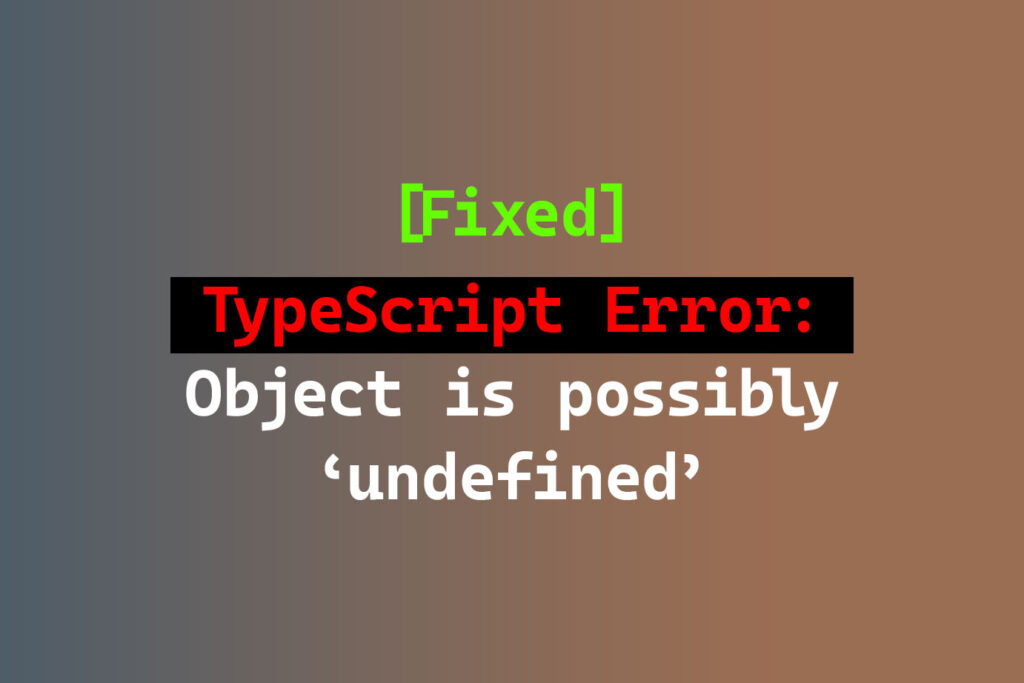
If you are using TypeScript, a typed superset of JavaScript, you may encounter the error “Object is possibly undefined” when you try to access a property or method of an object that may not exist at runtime. This error is a TypeScript compiler warning that indicates that your code could cause a runtime error if the undefined value is used as if it were a valid object.
Why does this error happen?
This error happens because TypeScript is strict about null and undefined values, and tries to prevent you from using them in an unsafe way. TypeScript uses a feature called control flow analysis to track the possible types of variables and properties throughout your code. If TypeScript detects that a variable or property could be undefined at some point, it will warn you that you need to check its existence before using it.
One common scenario where this error occurs is when you use optional properties or parameters. Optional properties or parameters are those that are declared with a question mark (?) after their name, indicating that they may or may not be present in an object or function call. For example:
interface Person {
name: string;
age?: number; // optional property
}
function greet(person: Person, message?: string) { // optional parameter
console.log(`Hello, ${person.name}!`);
if (message) {
console.log(message);
}
}
const alice: Person = {
name: "Alice",
};
const bob: Person = {
name: "Bob",
age: 25,
};
greet(alice); // OK
greet(bob, "How are you?"); // OK
In this example, the age property of the Person interface and the message parameter of the greet function are optional. This means that they may or may not be present in an object or function call. TypeScript allows this, but it also warns you that you cannot use these values without checking their existence first. For example, if you try to access the age property of a person without checking if it is defined, you will get the error:
console.log(alice.age + 1); // Error: Object is possibly 'undefined'
This is because TypeScript cannot guarantee that alice.age exists at runtime. If it does not exist, trying to add 1 to it will cause a runtime error. Therefore, TypeScript warns you that you need to check if alice.age is defined before using it.
How to fix this error: “Object is possibly undefined”
There are several ways to fix this error, depending on your situation and preference. Here are some common solutions:
- Use a type guard to check if the value is defined before using it. A type guard is an expression that narrows down the type of a value based on some condition. For example, you can use the
typeofoperator, theinstanceofoperator, or a custom type predicate function to check if a value is defined. For example:
if (typeof alice.age === "number") {
// TypeScript knows that alice.age is a number here
console.log(alice.age + 1); // OK
}
- Use the optional chaining operator (?.) to access properties or methods of an object that may be undefined. The optional chaining operator will return undefined if the object or any part of the chain is undefined, instead of throwing an error. For example:
console.log(alice.age?.toString()); // OK, returns undefined if alice.age is undefined
- Use the non-null assertion operator (!) to tell TypeScript that you are sure that a value is not undefined. The non-null assertion operator will remove undefined from the type of a value, and allow you to use it as if it were always defined. However, this is risky and should be used with caution, as it may cause runtime errors if your assumption is wrong. For example:
console.log(alice.age! + 1); // OK, but may throw an error if alice.age is undefined
- Use a default value or fallback value in case the value is undefined. You can use the logical OR operator (||) or the nullish coalescing operator (??) to provide a default value or fallback value for a value that may be undefined. The logical OR operator will return the right operand if the left operand is falsy (such as undefined, null, 0, “”, etc.), while the nullish coalescing operator will return the right operand only if the left operand is null or undefined. For example:
console.log(alice.age || 0); // OK, returns 0 if alice.age is undefined console.log(alice.age ?? 0); // OK, returns 0 if alice.age is null or undefined
Conclusion
The “Object is possibly undefined” error in TypeScript is a compiler warning that indicates that your code could cause a runtime error if you use an undefined value as if it were a valid object. This error happens because TypeScript is strict about null and undefined values, and tries to prevent you from using them in an unsafe way. To fix this error, you can use a type guard, an optional chaining operator, a non-null assertion operator, or a default value or fallback value to check or handle the undefined value before using it.
We hope this article has helped you understand and fix the “Object is possibly undefined” error in TypeScript. If you have any questions or comments, please feel free to leave them below. Happy coding! 😊
